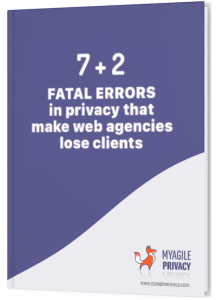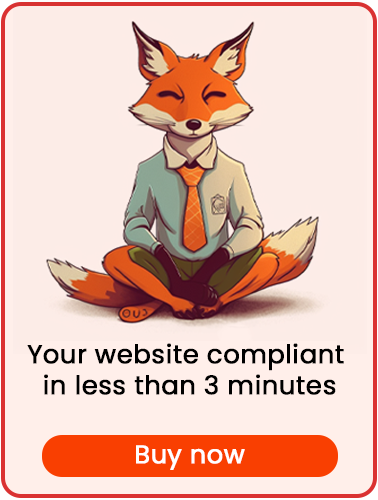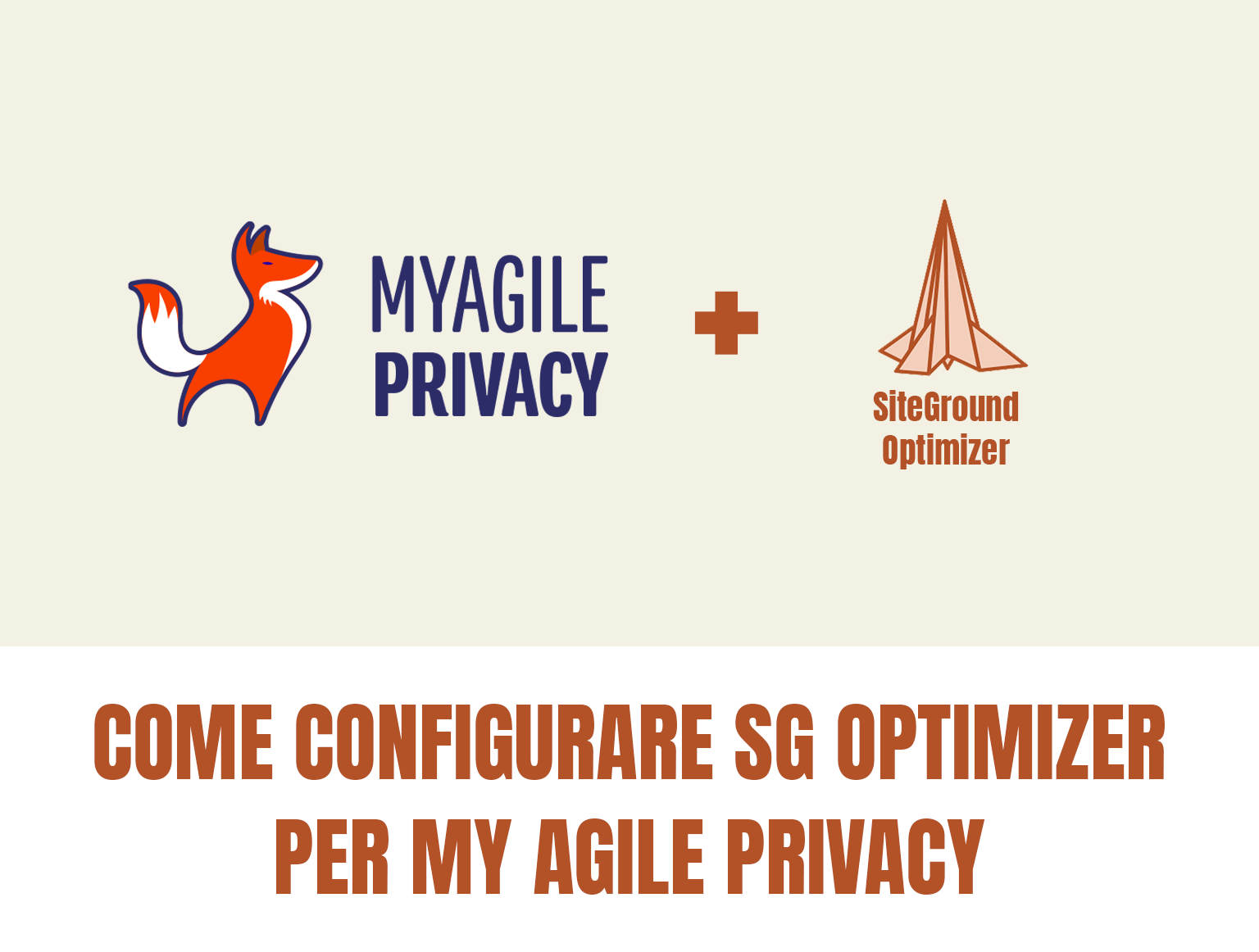
SiteGround’s SG Optimizer plugin is a powerful yet user-friendly tool offering numerous features to boost your WordPress site’s performance.
For example, it allows you to minify, combine, and delay CSS and JS files—helping reduce page size and speed up loading times.
However, overly aggressive caching or optimization can compromise preemptive blocking and interfere with your site’s GDPR compliance.
You can safely optimize your site’s speed and assets without affecting My Agile Privacy®’s functionality by following these steps:
First, from your WordPress admin panel, go to SG Optimizer > Frontend.
Make the following adjustments:
Exclude My Agile Privacy® CSS from Optimizations
To avoid conflicts with My Agile Privacy®, you need to exclude its CSS files from SG Optimizer’s minification and combination.
In the SG Optimizer settings, locate “Exclude from CSS minification.”
A selection window will appear—simply select the following files:
my-agile-privacy-frontend.css and my-agile-privacy-notification-bar.css
—as shown in the image below—then press save.
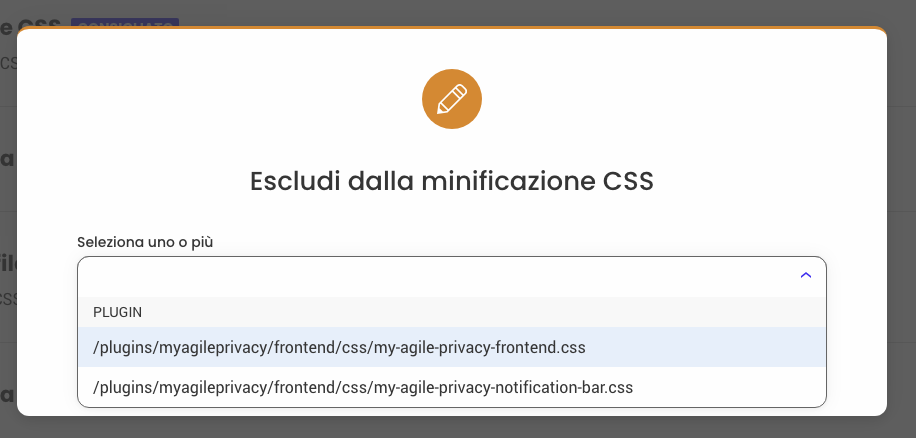
Similarly, you should exclude these same files from CSS combination. Change the “Exclude from CSS combination” setting and select the same files:
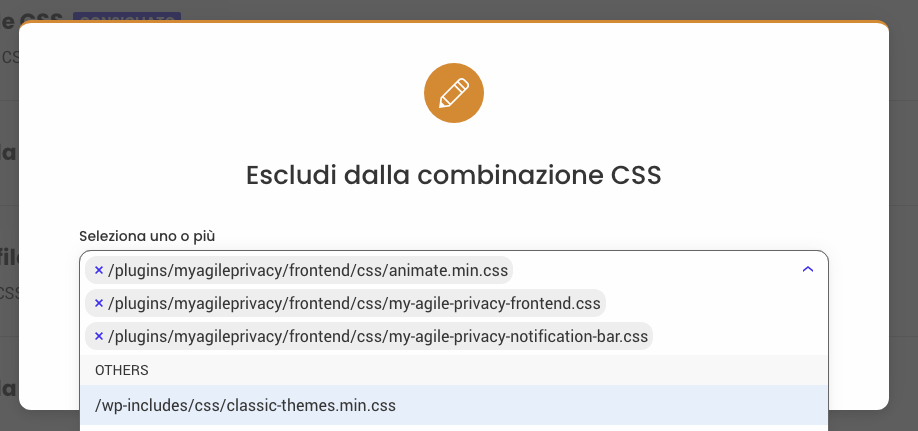
Exclude My Agile Privacy® JavaScript
You also need to exclude My Agile Privacy®’s JavaScript files from minification, combination, and deferred execution.
In SG Optimizer, go to the “Javascript” tab under SG Optimizer > Frontend.
The exclusion process is similar to the one for CSS—simply select the relevant JavaScript files in each of these options:
Exclude from JavaScript minification
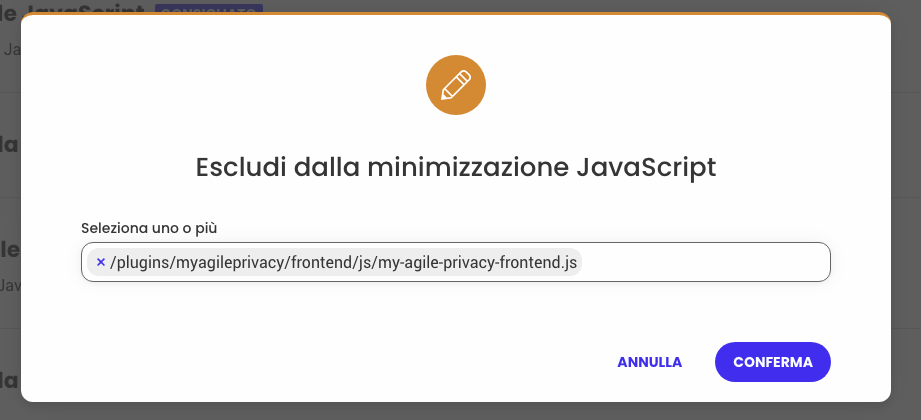
Exclude from JavaScript combination
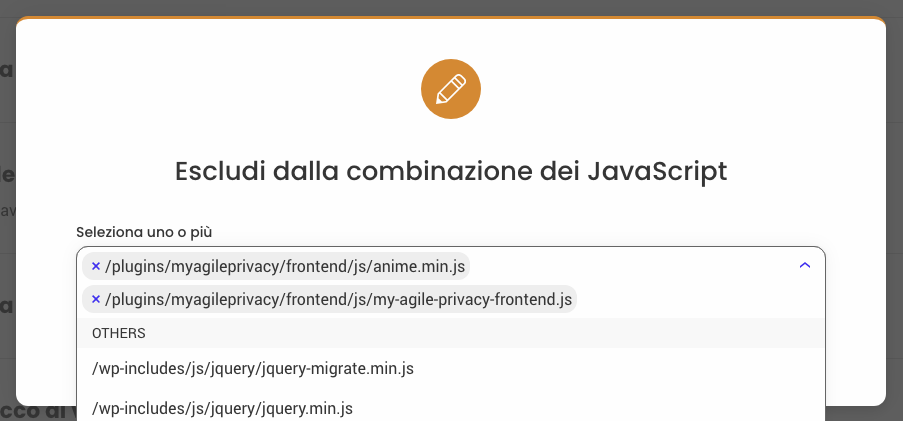
Exclude from JS render-blocking defer
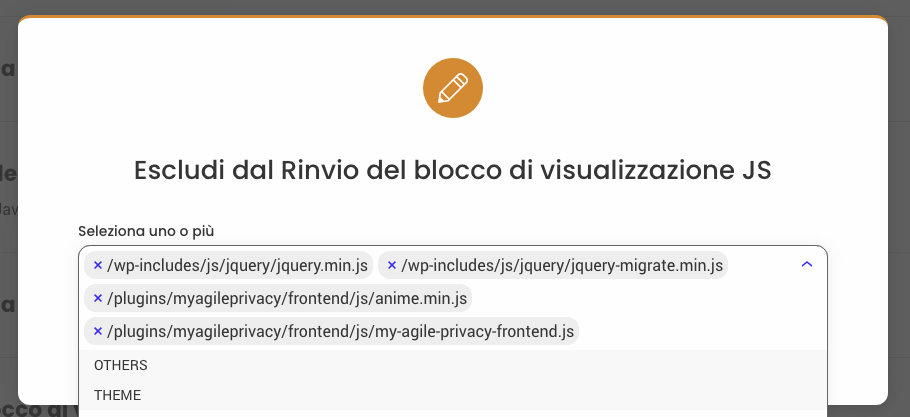
Always remember to save your changes.
Following these exclusions should ensure that My Agile Privacy® runs smoothly alongside SG Optimizer.
After any change to your optimization or caching settings, test your site thoroughly to ensure everything functions as expected.
If you encounter issues, you may need to further adjust your settings or contact either our support or SiteGround’s support service.