OptimizePress is a popular landing page and sales funnels solution for WordPress.
By default, it disables all scripts from other plugins or themes, which can affect the proper operation of My Agile Privacy® and potentially compromise your site's GDPR compliance.
Fortunately, you can configure OptimizePress to selectively allow scripts and styles from specific plugins, including My Agile Privacy®. Here’s how:
1. From your WordPress admin panel, go to Optimize Press > Settings.
2. Open the "Scripts and Styles" tab.
3. From this screen, you can choose which scripts and styles should still be loaded. For My Agile Privacy® to function correctly, make sure both the scripts and styles are enabled for both the frontend and backend.
The screenshots below show a correct configuration:
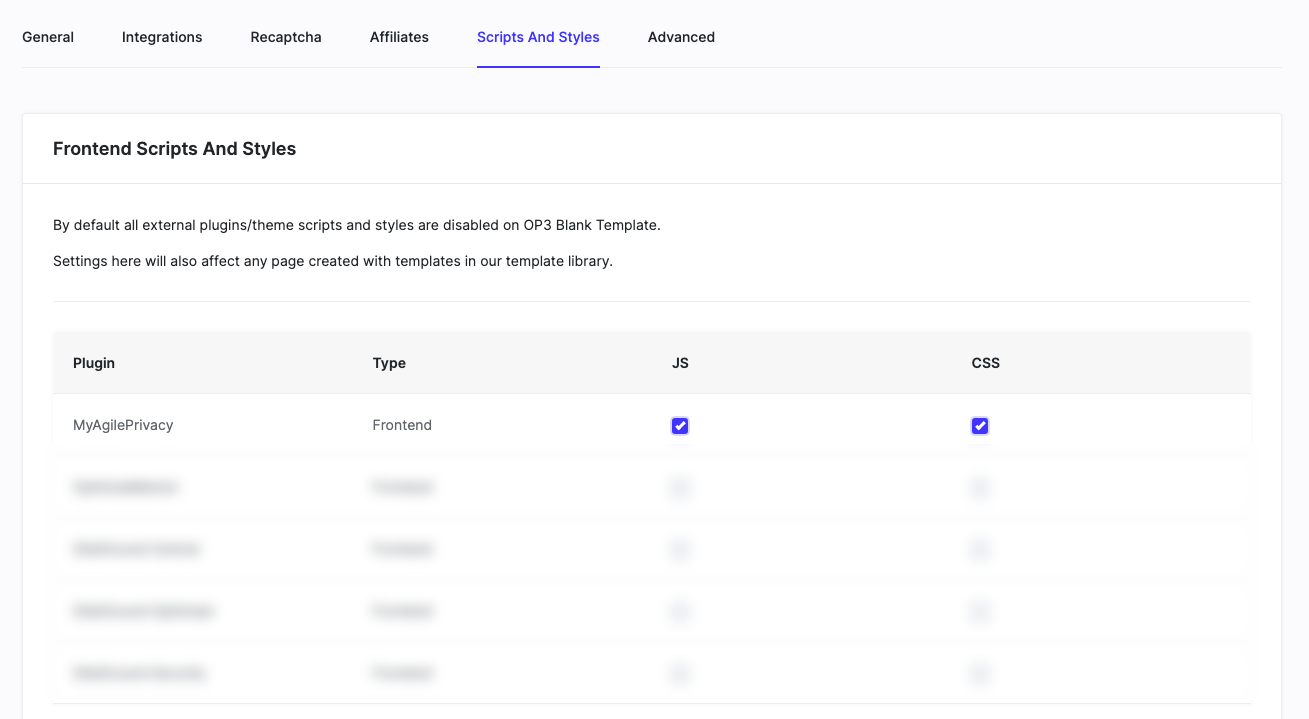
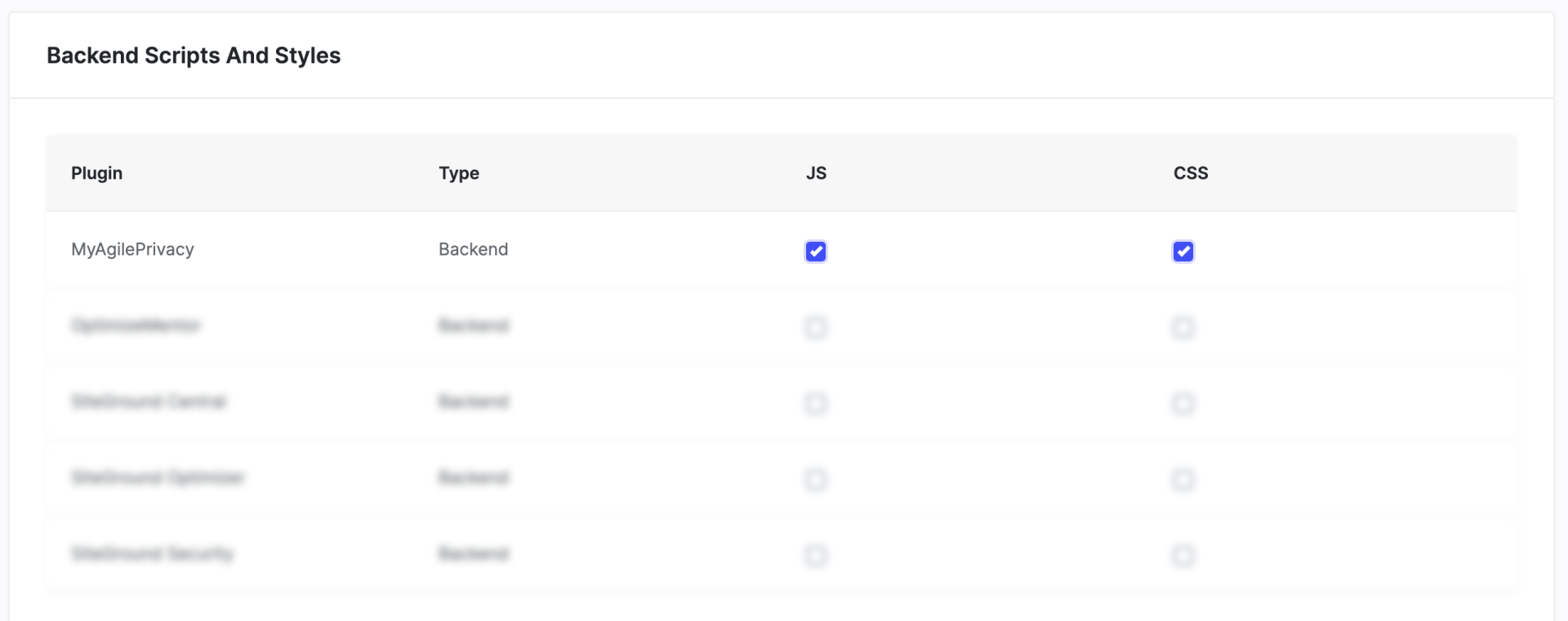
Enabling Backend Scripts
Be sure to save your changes after configuring these exclusions.
Afterwards, always test your website to ensure My Agile Privacy® and My Agile Pixel work correctly after any optimization or caching adjustments.
If you encounter issues, you may need to refine the settings further, or contact our support team or OptimizePress support for assistance.