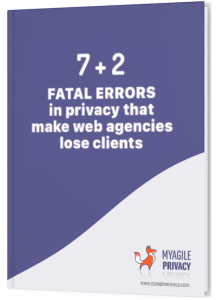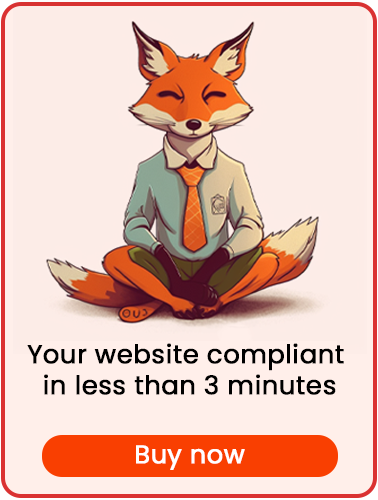June 28, 2025 is just around the corner, bringing the start of the European Accessibility Act (EAA). If you run a website, you may have come across alarming headlines about new requirements and possible fines. Take a breath—this article aims to clarify what the EAA really means, explain it in simple terms, and put your mind at ease.
The EAA isn’t an overnight upheaval or a bureaucratic nightmare. Instead, it’s a practical step toward a more inclusive, accessible web—a goal that matches the best web design practices you’re probably already following.
We’ll cover what the EAA is, who actually needs to comply (with good news for many microbusinesses), how accessibility is often good design rather than complex technical fixes, and which tools—like those built into WordPress, Elementor, or plugins like WP Accessibility—can help you achieve compliance without stress.
Making your site more accessible may be easier, and more rewarding, than you think.
What the European Accessibility Act (EAA) Is and Why You Don’t Need to Worry
Simply put, the EAA is Directive (EU) 2019/882: a European law that sets common accessibility requirements for a wide range of digital products and services in the EU.
Its purpose is both noble and practical: to remove barriers that prevent people with disabilities (over 87 million in the EU) from fully using digital technologies and services, while supporting a smoother single market for businesses.
What does “accessibility” mean here? It’s about designing products and services—including e-commerce sites and service websites—so everyone can use and understand them, regardless of their physical, sensory, or cognitive abilities. Think: keyboard navigation, alt text for images, or zoomable text without breaking your site.
The key word here is harmonisation.
Before the EAA, accessibility rules varied from country to country, making things confusing for businesses and frustrating for users. The EAA fixes this with unified functional requirements.
Importantly, the directive focuses on the outcome (your product or service must be accessible), without imposing strict technical methods on how you achieve compliance. This gives flexibility to use the solutions that work best for you—often in line with internationally recognized standards like the WCAG (Web Content Accessibility Guidelines).
So, no panic needed. The EAA isn’t designed to make your life difficult. It’s a logical move towards a fairer, more inclusive digital world—aligned with ethical and good design practices.
You’re not expected to overhaul your site overnight, but to gradually adopt practices that benefit all users, not just those with disabilities.
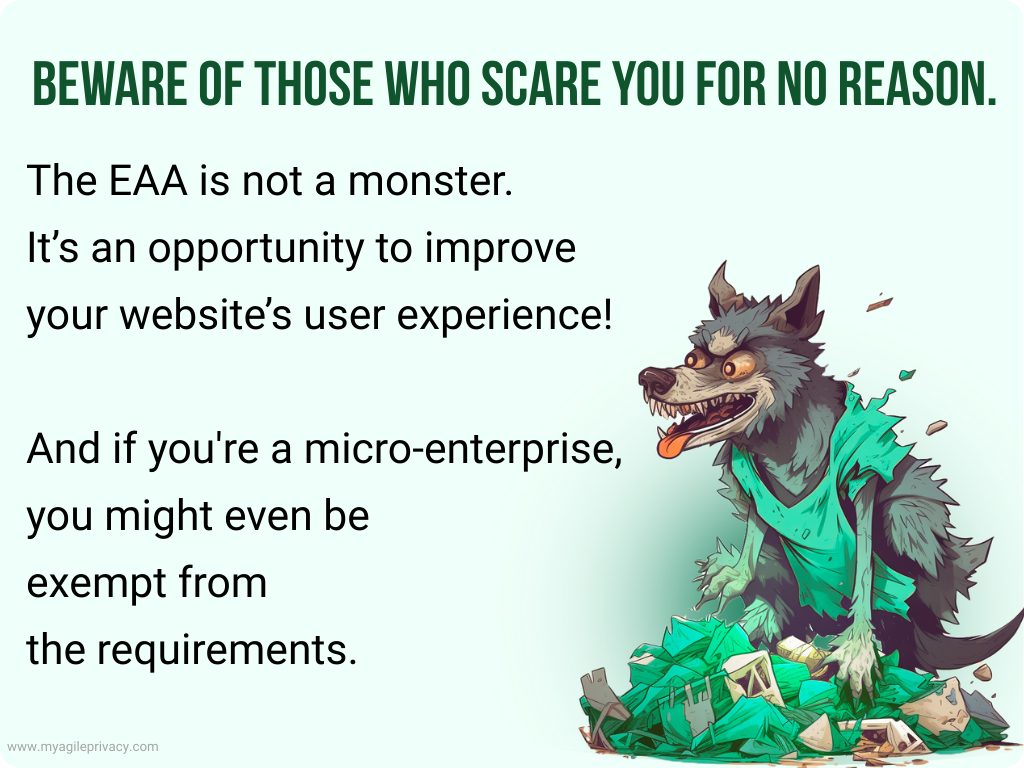
Good News: Microbusiness Exemption
Here’s some reassurance for small operators: the EAA features specific exemptions. Article 35 of Directive (EU) 2019/882 states that accessibility rules don’t apply to microbusinesses providing services.
So what counts as a “microbusiness”? The EU definition, from Recommendation 2003/361/EC, is clear:
- Staff: Fewer than 10 employees.
- Annual turnover OR balance sheet total: No more than €2 million.
If you meet both, the services offered through your site (like online sales or info) are exempt from direct accessibility rules.
This means freelancers, pros, artisans, and most small businesses can rest easy: you won’t be immediately hit by EAA compliance requirements.
Note: The exemption covers services. If your business sells products covered by the EAA (such as tech devices), those products must still meet accessibility requirements.
Even if you’re exempt, making your website accessible is a smart move. An accessible site reaches more users (including older people, those with temporary impairments, or anyone in challenging browsing conditions), improves SEO, and generally makes your site better for everyone.
More info:
Web Accessibility: Mostly Good Design (You’re Likely Already On Track)
If “accessibility requirements” sound like major technical headaches, take heart: in most cases, the basics align with good web design you’re probably implementing anyway.
A well-designed site is easy to navigate, uses clear and logical structure, looks good on any device, and offers a smooth experience. These are the same goals as accessibility.
Here are some simple examples:
- Structured Content: Using headings (H1, H2, H3, etc.) is good for SEO, navigation, and essential for screen readers.
- Alt Text for Images: Describing images with alt text helps SEO and is vital for users of screen readers.
- Color Contrast: Ensuring text stands out improves readability for people with vision problems or anyone browsing in bright conditions.
- Clear Navigation: Menus, descriptive link text, and logical layouts help everyone, and are critical for keyboard users or assistive tech.
- Responsive Design: A site that adapts to all screens (desktop, tablet, mobile) is standard—and also meets accessibility needs.
Modern platforms like WordPress and page builders such as Elementor include tools for accessible, standards-based sites. Plugins like WP Accessibility, and guides from Elementor, make it easier to deliver accessible content without being an expert. For example, Elementor highlights semantic HTML, ARIA labels, keyboard navigation, and focus indicators (What You Need To Know; How Do I Test For Web Accessibility?).
So review your site with “good design” in mind: you may already be closer to compliance than you think.
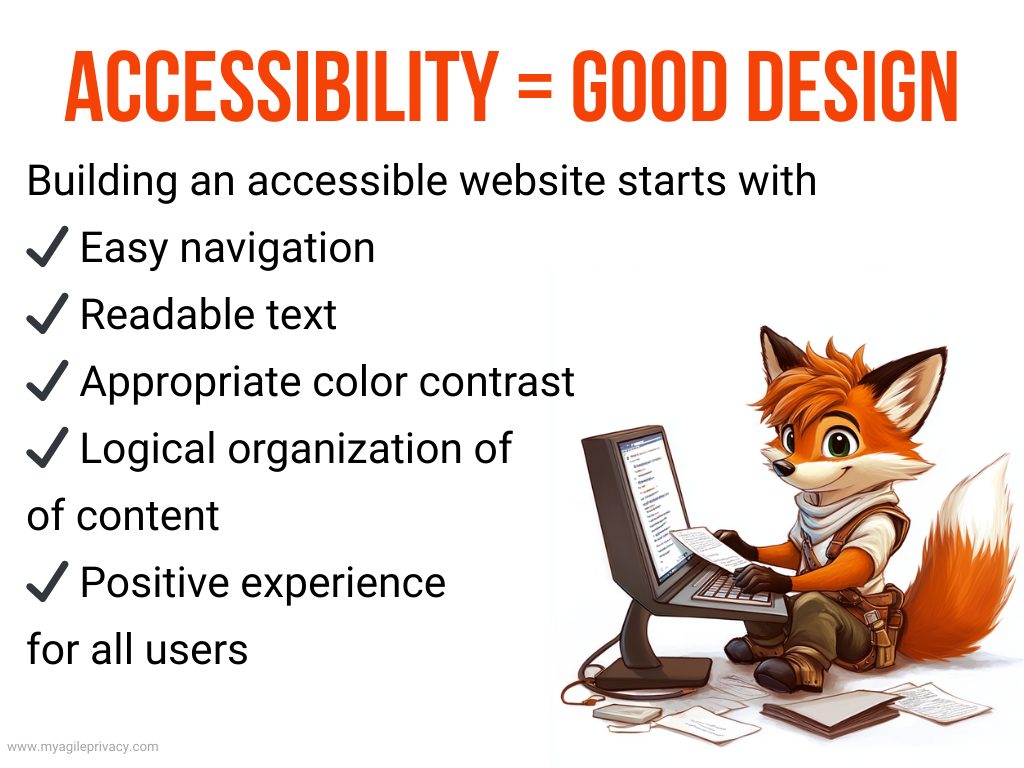
No-Stress Tools to Check and Improve Accessibility
Worried about checking every detail manually? You don’t have to—there are plenty of tools to help you find and fix accessibility issues quickly.
Elementor has built-in accessibility features (semantic widgets, ARIA support, keyboard navigation checks, focus indicators). Ally Web Accessibility, a free plugin, adds a usability widget (text resizing, contrast, grayscale mode, reading mask) and can auto-generate a customizable Accessibility Statement.
If you use WordPress, try WP Accessibility, which addresses common setup issues:
- Skip Links: Hidden links for jumping straight to main content via keyboard/screen reader.
- Improved Focus Outline: Makes keyboard navigation focus clearer.
- Form & Link Fixes: Adds missing labels, improves generic “Read more” links, removes redundant or problematic attributes.
- Image Management: Flags missing alt text and requires alt text in the Classic Editor.
- Contrast Checker: A simple tool to verify color contrast.
Browser extensions, like Accessibility Insight for Chrome, WAVE, axe DevTools, or Chrome’s Lighthouse let you scan and flag issues from color contrast to missing ARIA tags.
Regularly using these tools gives you a clear view of your site’s accessibility and helps you focus improvements.
Key Takeaways
- Microbusiness Exemption: If you have fewer than 10 employees and under €2 million turnover or balance sheet, your online services are likely exempt. A big relief!
- Accessibility is Good Design: Most EAA requirements are also standard good web design. You’re probably closer to compliance than you think.
- Tools Exist: You don’t need to do this alone: WordPress, Elementor, and plugins like WP Accessibility make it practical and achievable.
The message? No panic—just practical awareness and action.
Check your status, see accessibility as a way to broaden your reach, boost your brand, and make your site better for everyone.
The EAA is a step toward a more inclusive digital future, and you can handle it using tools and best practices already available.
References & Further Reading
- Directive (EU) 2019/882 (European Accessibility Act): https://eur-lex.europa.eu/eli/dir/2019/882/oj/
- Definition of micro, small and medium-sized enterprises (2003/361/EC): https://eur-lex.europa.eu/legal-content/IT/TXT/?uri=CELEX:32003H0361
- Elementor: "The European Accessibility Act Is Coming: Here’s What You Need To Know" - https://elementor.com/blog/european-accessibility-act/
- Elementor: "How Do I Test For Web Accessibility?" - https://elementor.com/blog/check-accessibility/
- WordPress Plugin Directory: "WP Accessibility" - https://it.wordpress.org/plugins/wp-accessibility/

Michele De Angelis
Web and Marketing Expert — Customer Care Team Manager My Agile Privacy

![]()