Ensure GDPR compliance effortlessly by identifying and blocking cookies on your website automatically!
MyAgilePrivacy offers the advanced Cookie Shield feature, allowing you to quickly scan, detect, and block third-party cookies and software.
By default, Cookie Shield is inactive, but activation and configuration are quick and easy.
To enable Cookie Shield:
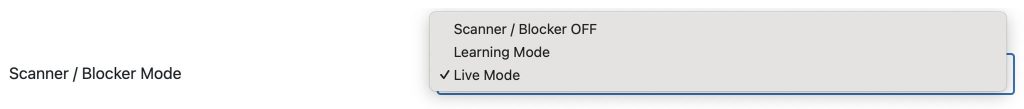
For a step-by-step demonstration, watch the instructional video below.
By enabling Cookie Shield you also get:
If a user has blocked certain cookies, they’ll see a notification letting them know that some content is unavailable due to their cookie preferences. This messaging is compliant with privacy regulations—it doesn’t encourage or pressure users to change their choices.
With these options enabled, you meet preemptive blocking requirements for third-party cookies and software as required by laws like GDPR and similar regulations.
You can always disable any of these blocks if you have alternative valid consent documentation or exceptions applicable in your country.
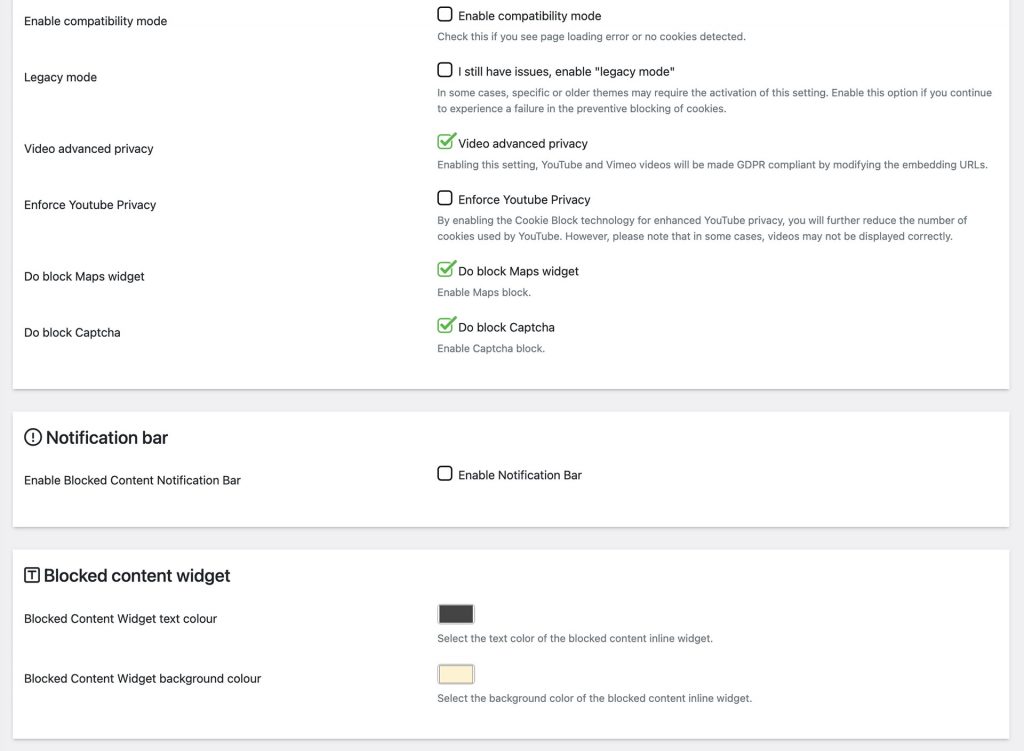
Please Note: Cookie Shield is regularly updated to identify and block as many third-party cookies and scripts as possible. If you need help or have questions, use our contact form. Our team is ready to assist you and ensure your compliance.
Want to customize your cookie banner? See our guide: How to customise the My Agile Privacy cookie banner.