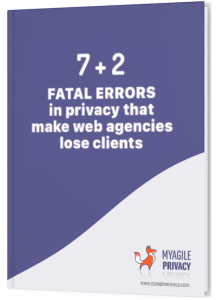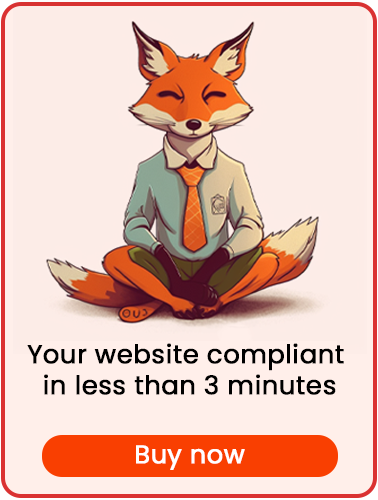Consent Revisit Widget
Regulations require that users must be able to change their cookie preferences at any time.
My Agile Privacy provides this capability through the consent revisit widget—a button or link anchored at the bottom of the screen that allows users to re-open the cookie bar and update their preferences.
Widget management options can be found under:
My Agile Privacy > Privacy Settings > "Consent Review Widget" tab
Tab Position
If the widget is enabled, it will appear fixed at the bottom of the screen.
From this setting, you can select whether to display it docked to the left or right.
Text for "Show Policy Again" Link
Here you can customize the text shown in the widget (default: "Manage Privacy Consent").
You may also use HTML to further customize the link.
Show Cookie Policy Link
Enable this option to display a direct link to the cookie policy within the widget.
The link will be shown alongside the revisit consent text.
Enable the Consent Revisit Widget
This option, enabled by default, determines if the widget is shown on the site.
If you choose to hide the widget (for design reasons), you must still give users a way to change their preferences.
Use the shortcode Manage consent anywhere on your site (commonly in the footer) to provide a link that reopens the cookie bar.
The text for this link is set in the Text for "Show Policy Again" link option.
Disable Logo
By default, the consent revisit widget displays the My Agile Privacy logo.
You can hide the logo by enabling this option.
License Key Management
To unlock all My Agile Privacy features, including Cookie Shield, you need to enter a valid license key.
License options are found at:
My Agile Privacy > Privacy Settings > "License" tab.
Status of your license
Displays the status: valid, demo, or expired.
This depends on the license key entered and your active subscription.
License Code
Enter here the license code you received by email after purchase.
If correct, your status will read "license valid" and the "Cookie Shield" tab becomes available.
Last Date of Cookie Synchronization
Displays the latest date when policy and cookie texts were synchronized with the remote database.
Note to Resellers:
If you're a reseller using your license with multiple clients, you can choose to hide the license key and display your own contact information instead, as shown below:
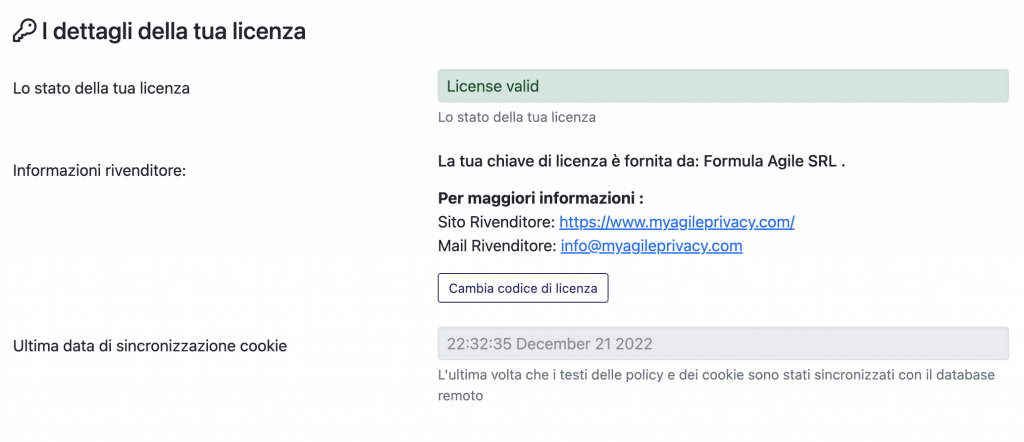
You can edit your contact info at any time, directly from your reseller private area, which you can access by clicking here.