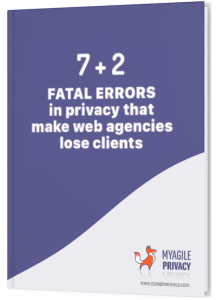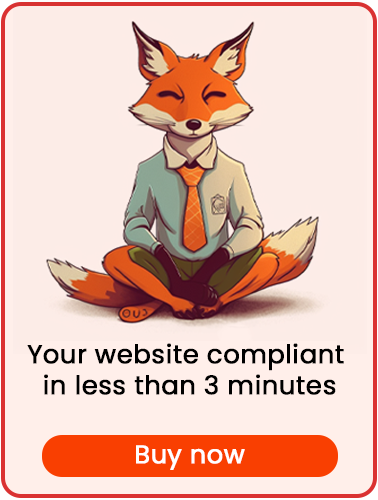Introduction
In an era driven by digitalization, user privacy and proper data management are more important than ever. Yet, at the same time, countless myths and misconceptions still persist.
This article examines two hotly debated topics: the Cookie Consent Registry and the Cookie Banner. Many still wrongly believe that keeping a consent log is required—often due to misleading information. Meanwhile, there’s a lot of confusion around cookie banners, with countless sites ignoring official requirements for functionality and buttons.
Let’s look at the facts, dispel these myths, and clarify the truth so you can make informed, confident decisions about your site’s privacy compliance.
What is the Cookie Consent Registry?
The "Cookie Consent Registry" is often discussed in the GDPR and online privacy world and is typically described as a database of users' cookie consent preferences.
This idea has become so widespread that many site owners and users—often influenced by vague or biased information—now believe it’s a legal requirement.
Questions naturally arise: “Is it necessary? Do I need to pay extra for it? What is a fair cost?” These concerns come up repeatedly.
The widespread belief that a Cookie Consent Registry is mandatory has led to confusion, even though the law is very different.
Why the confusion?
Myths and Beliefs: The Factory of False Truths
A key cause of confusion is the GDPR’s stipulation that consent must be “documented.” This one word—often misunderstood—has spawned a lot of uncertainty.
Some companies exploit this by marketing consent logs as required, selling them as must-have features for compliance and charging extra.
Fear as a Marketing Tool
This approach preys on the complexity of privacy law and the fear of fines, leading website owners to think a cookie log is their only protection—even when it’s not needed. Some even blur the lines between newsletter and cookie consent, quoting obscure legal cases to add a sense of urgency.
The result? Many make quick or unnecessary choices that cost more than they help.
Misinformation Makes it Worse
Blog posts, social media, and even webinars from “experts” can spread incomplete or distorted information—especially regarding what “documented” means in the GDPR. This increases the myth that a cookie consent log is an absolute legal obligation.
The Domino Effect
Once these beliefs take root, they’re repeated everywhere, making it harder to separate truth from fiction and cementing the false idea that a consent registry is required.
The Truth: Cookie Consent Logs Are NOT Mandatory
It’s essential to be clear: you do NOT have to implement a Cookie Consent Registry. This point deserves emphasis, given the sea of confusing information online. The law only requires that consent be recorded/documented, which can often be achieved with a simple technical cookie.
What do the Privacy Authorities say?
Official guidelines make it clear: you must get consent to use cookies or third-party software, but you’re not required to create or maintain a separate database or log. In fact, using a registry can create new risks—see below.
The GDPR and Consent Documentation: Is a Cookie Log Mandatory? NO
The GDPR says that consent must be “freely given, specific, informed, and unambiguous.” It does not mention logs or registries for cookies or marketing. The data controller must be able to prove that consent was gained, but there are many ways to do this.
How Do You Document Cookie Consent?
Simplicity is best! A technical cookie is enough to document a user’s consent—there’s no need for a separate log.
Why a Registry Can Be Risky
The law suggests that maintaining a Cookie Consent Registry usually brings more costs and risks than real benefits:
- Complexity, time, and costs for setup and ongoing management (especially for small websites)
- If it’s managed poorly or on third-party servers, you risk data breaches or theft of sensitive info
- The law does NOT require you to track every visitor’s accept/reject history over time; this could actually be non-compliant or even illegal
So: why add risk for something not required?
What Should You Actually Do?
The confusion stems from the GDPR’s requirement to “document” user consent. Many wrongly think this means a registry is essential, but in reality, a technical cookie that records user choices is enough.
The Position of My Agile Privacy
My Agile Privacy takes a clear stance: we do NOT and will NOT include a cookie consent log in our software.
We strictly follow the guidelines of the authorities, respecting regulatory standards and focusing on minimizing the data stored.
“What about companies that show a list of IP addresses or accepted cookies?”
That’s not compliant—it can carry the same risks as a full consent log, as you’d access personal data (IP address, etc.) without a strong legal reason.
“But what if the registry is hosted on a third-party server?”
Still risky—you face possible breaches and now a third party has access to your users’ data, plus extra controller obligations—rarely addressed correctly.
“Without a log, how do I document consent?”
A technical cookie does the job, as indicated by official guidelines. Authorities checking your site will see this and verify you store user choices (not the whole log!).
“Does keeping a log make me more compliant?”
No—actually, it could introduce new risks (more data = bigger breach risk).
“Can I just host a log on my own server?”
No—hosting the log yourself doesn’t eliminate data breach risk; it may even increase your responsibility if something goes wrong. With privacy, less is often more: store only what’s required.
Cookie Registry vs. Cookie Banner: What About the Banner?
The cookie banner is the first thing a user sees on your website, and it’s not just about compliance—it builds trust and demonstrates transparency.
All too often, however, people focus only on the look of the banner, not on whether it’s actually compliant. Ignoring this can expose you to legal and reputational risks.
Here’s what you need for a compliant banner:
Buttons: Clarity is Key
A valid cookie banner must have four clearly visible and intuitive buttons: "Accept," "Reject," "Customize," and close “X.” Each button has a role:
- Accept: Accept all cookies.
- Reject: Refuse all non-essential cookies.
- Customize: Let the user pick and choose.
- X: Close with no choice, cookies stay blocked.
If your banner doesn’t offer these, fix it immediately. Also, all buttons must be equally prominent—not favoring any option.
Some banners may appear compliant but can still be challenged if these requirements aren’t met.
Granular Consent: Give Users Real Choice
Granular consent means users can pick exactly which cookies to allow or reject—not just broad categories like “Marketing.” This fine control meets legal requirements and gives users real power over their privacy.
Does your banner let users decide in detail, or does it force “all or nothing”?
Prior Blocking—Consent Must Be Explicit
Every banner must block all third-party cookies and trackers before the user gives explicit consent. Storing any cookie (that should be blocked) before a choice is made = non-compliance. Don’t delay: update your banner if this is not in place.
Scroll ≠ Consent: Let’s Settle This Myth
Scrolling down a page no longer counts as consent: only clicking one of the banner’s buttons is valid. Consent must be deliberate.
Conclusion
Privacy and data protection today are vital, but misinformation leads to poor and risky choices. In this article, we debunked the “mandatory consent log” myth (a technical cookie is enough!) and detailed the features a real, compliant cookie banner must have: four clear buttons, granular choices, and real blocking.
At My Agile Privacy, we don’t offer a consent log—we use technical cookies to save settings, following the official recommendations, to keep it simple and risk-free for you and your users.
Next Steps
Accurate knowledge is the foundation of good privacy management. Before acting, consult the Privacy Authority’s documentation and know your options: don’t let rumor or confusion dictate your choices.
If you want to check your site’s compliance, click here for an audit. One of our experts will review your banner and setup and provide actionable feedback to keep your privacy compliance strong.