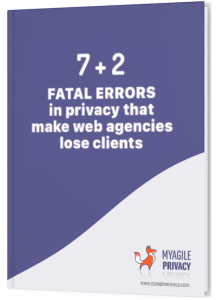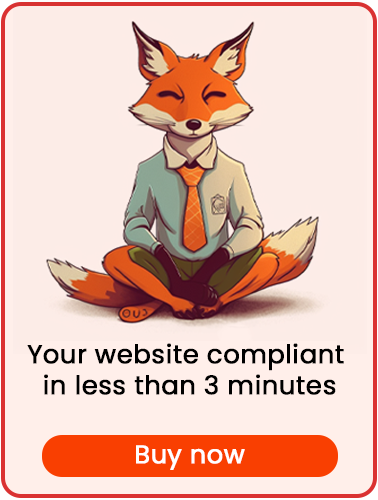Let's see how to install the GDPR-compliant ActiveCampaign Site Tracking code using the My Agile Privacy® WordPress plugin.
Solution 1 – Automatic Scan
You can take advantage of the advanced "Cookie Shield" feature.
This mode can automatically detect the software, so you simply need to set the Shield to "Learning" mode, browse your site's pages, and your configuration will be ready.
Alternatively, you can use manual configuration.
Solution 2 – Manual Configuration
First, in your ActiveCampaign account settings panel, locate the tracking code. It will look similar to this:
<script type="text/javascript">
(function(e,t,o,n,p,r,i){e.visitorGlobalObjectAlias=n;e[e.visitorGlobalObjectAlias]=e[e.visitorGlobalObjectAlias]||function(){(e[e.visitorGlobalObjectAlias].q=e[e.visitorGlobalObjectAlias].q||[]).push(arguments)};e[e.visitorGlobalObjectAlias].l=(new Date).getTime();r=t.createElement("script");r.src=o;r.async=true;i=t.getElementsByTagName("script")[0];i.parentNode.insertBefore(r,i)})(window,document,"https://diffuser-cdn.app-us1.com/diffuser/diffuser.js","vgo");
vgo('setAccount', 'xxxxxxxxx');
vgo('setTrackByDefault', true);
vgo('process');
</script>Once you've found your code, just follow these steps:
- Access the My Agile Privacy® cookie list (from the WordPress admin menu: My Agile Privacy® -> Cookie List).
- Find the cookie named "ActiveCampaign Site Tracking".
- Enter your code into the HTML Raw field. See the image below for reference.
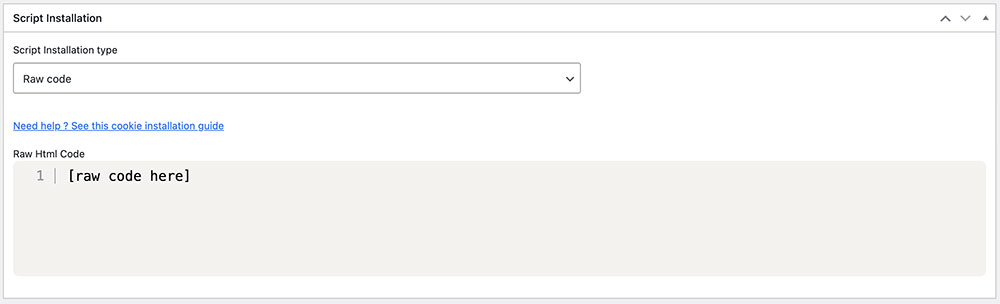
Remember to save and publish the cookie by clicking the blue "Publish" button in the upper right corner.
Finally, verify that you've correctly installed the ActiveCampaign Tracking code on your website. Use the tools provided by ActiveCampaign for this purpose.
When you load any page of your website, you should notice that the code remains inactive until you explicitly give consent for the cookie installation. This can be done either by clicking "I agree" on the cookie acceptance bar or by navigating to "Customize" and activating the cookie.